
PropSpace New Features
We’ve released an awful lot of new features recently so we thought it would be helpful to give you a quick product round-up of what’s new in PropSpace over the last couple of months.

NEW NEWSLETTER MODULE
We have updated the Newsletter module to make it more powerful and easier to use. Users can use the drag and drop features to easily create powerful professional e-mails. Campaigns can be sent to a dynamic user list such as your PropSpace buyer leads or a static list of e-mail addresses. Users can then see near realtime delivery and open statistics.
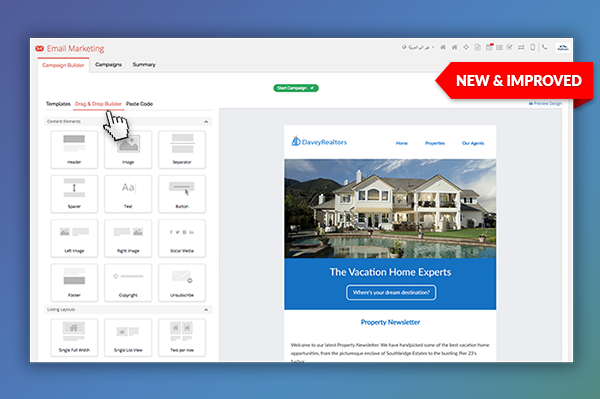
LISTING OFFERS
Sending offers to owners is a vital part of the deal process. Agents can now put in an offer for any listing in the system. The listing agent will be notified via email and can send offers to the owner of the listing. Offers can be tracked and then rejected or accepted to create a deal.
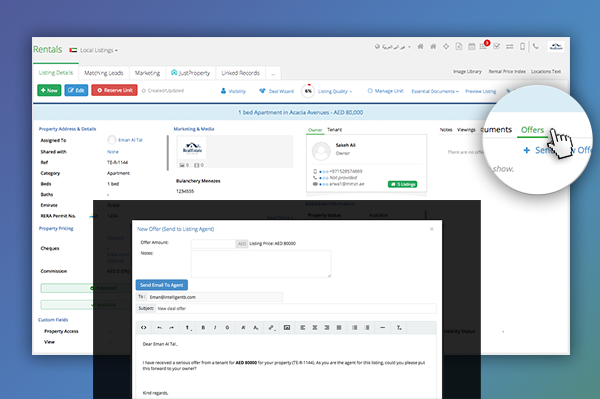
VIEWINGS MANAGER
PropSpace now has a full viewings management screen. Agents can add and update viewings and schedule future viewings. Viewings link to listing details, calendar events, lead contacts and location maps. Managers can track all past and scheduled viewings for their entire team. Viewings can be accessed through the ‘Work’ menu at the top of the screen.
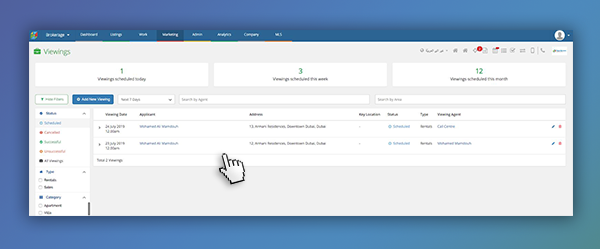
POWERFUL DOCUMENT GENERATION – LETTERS AND PDF
PropSpace recently launched a drag and drop document generator. Companies can scan and digitise their existing paper documents and have them autofilled. These documents can then be set to display on the respective Listing/Lead/Deal/Contacts screen and will auto-populate through a single click.
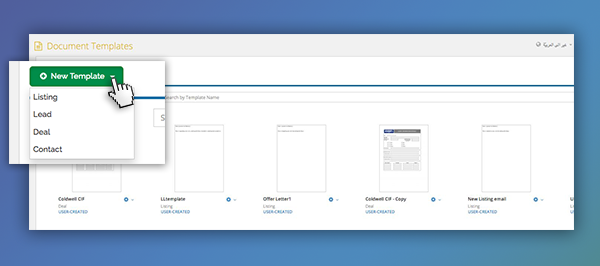
RESERVE UNIT
PropSpace now allows agents to mark a unit as reserved pending the finalisation of a deal. Users can quickly create a deal for a listing by hitting the Reserve Unit button. This launches the Deal Wizard for a quick efficient way to create a deal and reserve the listing.
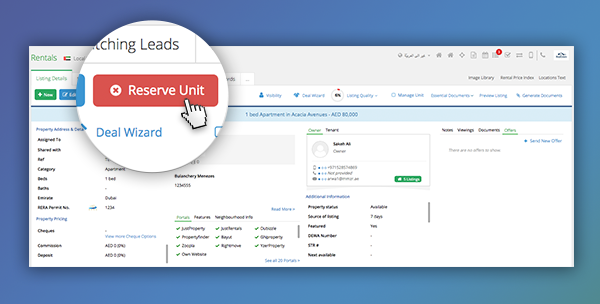
LISTING STATUS UPDATE UPON CLOSING A DEAL
When the listing has been sold or rented, the automated popup on the deals screen offers to update the listing to take it off the market.
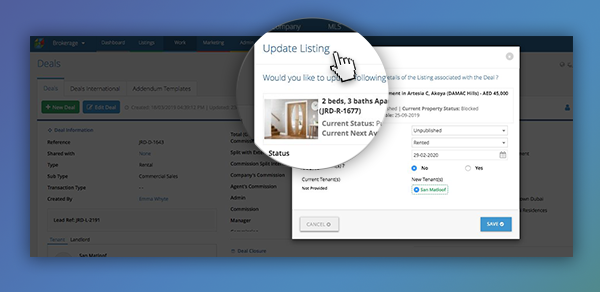
‘I’M ON IT’ BUTTON FOR LEADS
When agents have started working on a lead, they can let others know by indicating that ‘they are on it‘. PropSpace recommends all agents do this to let the company know that the lead is being actively worked on. This button appears on the Leads screen for all leads that have a status of ‘Open-Not yet contacted’. It is only displayed to users assigned to the Lead.
Clicking on this button will update the ‘Initial Contact’ field to the current date and time.
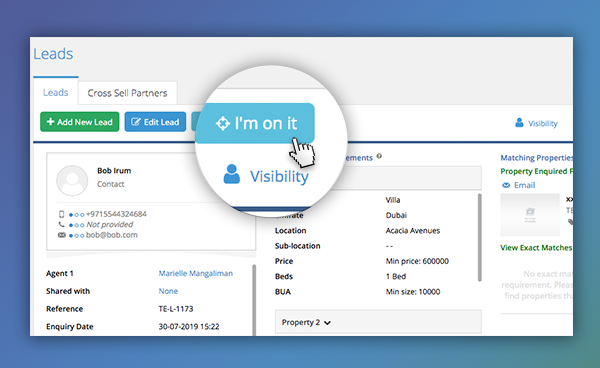
SHOW AGENT DETAILS
Now you can quickly access contact details of an agent from anywhere in the system by hovering over their name. This is a handy time-save and allows agents to work better collaboratively within the company.
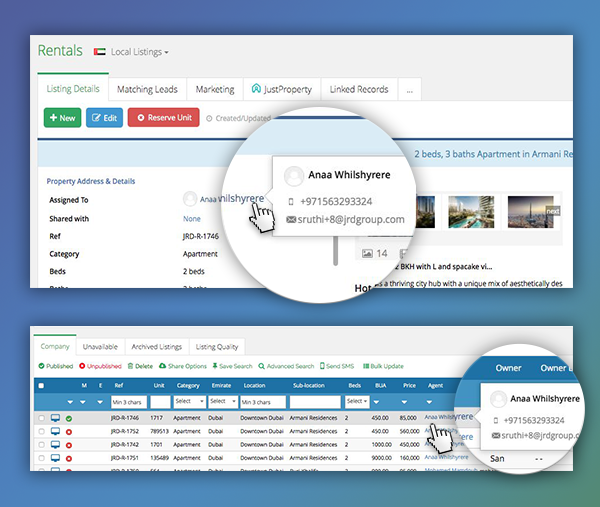
LISTING MARKETED DATE
The data table on the Listings screen will now display the date that a listing was last published in the ‘Last Published On’ column.
If it doesn’t display in the data table, it can be enabled from the column settings above the data table.
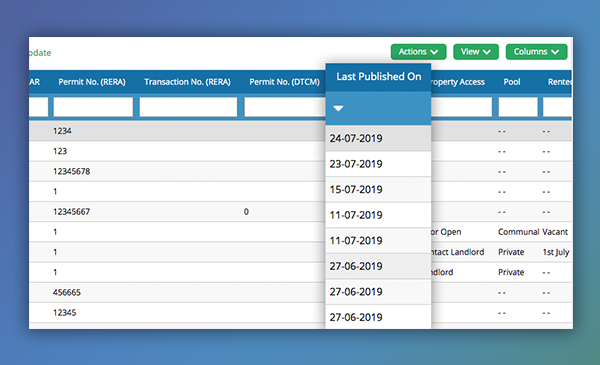

We have also been making significant updates on our property management software: Propspace Manager.
PM –> BROKERAGE SYNC AND VICE VERSA
Units created or edited in PropSpace Manager can now be auto-synced to the Brokerage module (PropSpace Broker) and vice versa. This is useful to avoid duplicating data entry efforts. Units synced to PropSpace Broker can then be published on all the Portals through the listings screen.
Contact our Support team to turn on this feature for your account.
ABILITY TO LINK ASSETS / INSPECTIONS TO A WORK ORDER
Work Orders can now be linked to assets and/or an inspection. This helps in enhanced reporting.
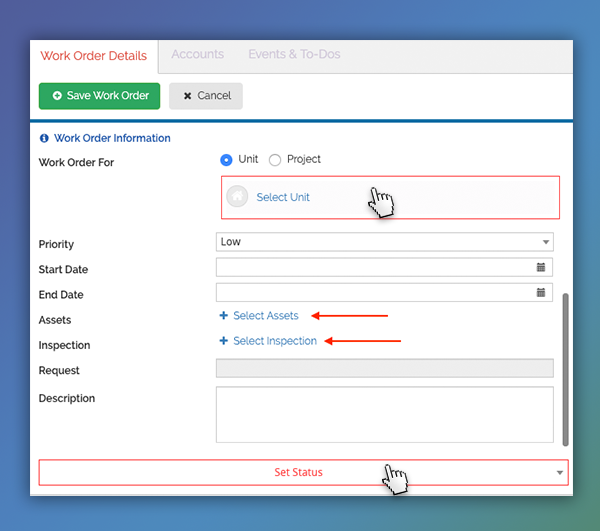
ABILITY TO MARK TIME AGAINST A WORK ORDER
Start and End time can now be marked against a Work Order to more easily track the work that has been done on a work order.
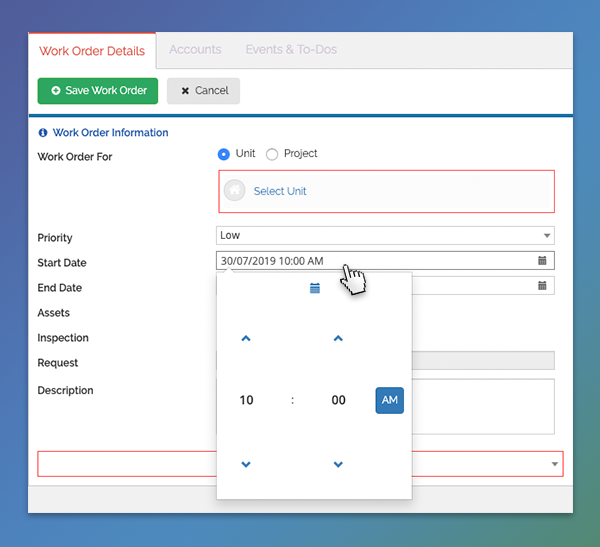
NEW FIELD “BREAK LEASE PENALTY” TO RECORD THE PENALTY AS A TIME PERIOD
You can now record the Break Lease Penalty as a period of time (e.g. 1 month etc.). This will help auto calculate the Break Lease Fee based on the Lease Amount.
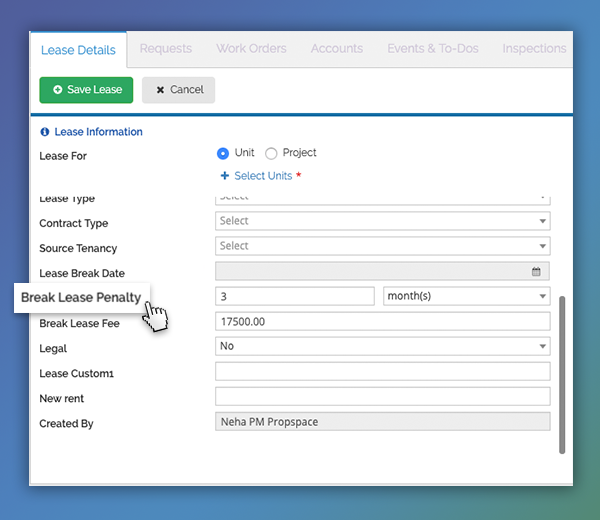
ABILITY TO ADD REMINDERS FOR INSPECTION DATE
Reminders can now be set on the Inspection Date and sent to the Assigned Agent, Tenant and Landlord as well.
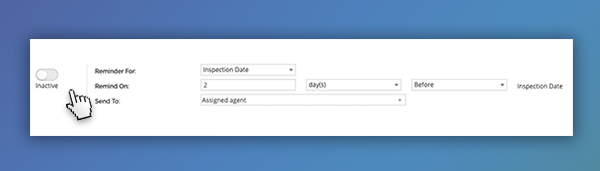
ABILITY TO SEND REMINDERS TO THE LANDLORD’S/TENANT’S REPRESENTATIVE
Reminders meant for the Landlord/Tenant can now be sent to their Representative instead. This can be configured at the contact level.
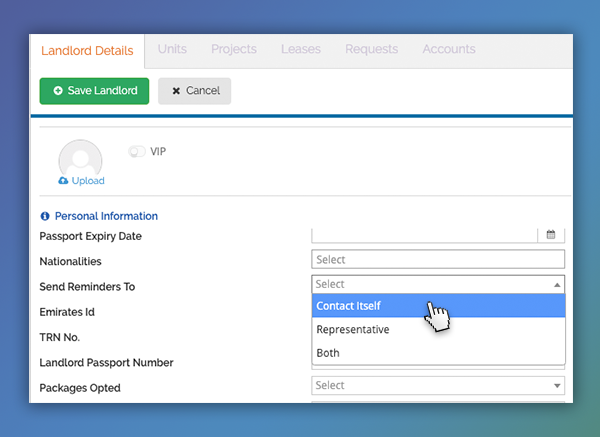
NEW LEASE SETTINGS
You can have more control over your Leases now with these new settings that we have introduced.
Contact our Support team to turn on these features for your account.
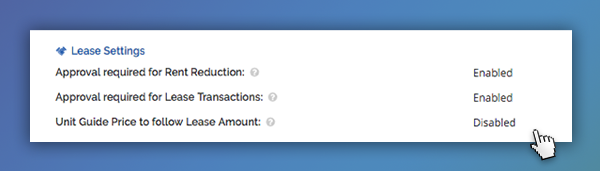
Approval required for Rent Reduction: This option lets you control whether a rent reduction for a lease needs approval.
Approval required for Lease Transactions: This option lets you control whether any transactions added for a Lease require approval for the Lease to be ‘Active’.
Unit Guide Price to follow Lease Amount: This option allows you to control whether the Units guide price gets updated to its latest leases’ lease amount.
AGENT ACCESS
You can now exercise more control over your agents access permissions with these new settings that have been added.

Agents can view all Contacts: This setting will give agent users access to view all the Contacts (Tenants and Landlords) in the system.
Agents can view all Units: This setting will give agent users access to view all the Units in the system.
We hope you find these new features useful. We would like to thank those clients who give us continuous feedback to help us improve PropSpace further.
We strongly recommend that your agents contact our support team to schedule refresher training so we can show you in detail how to make the most out of these new features.
If you have any comments or feedback, you can contact us on +971 4 420 1044 or support@propspace.com.

