
Managing Approvals: Original or New System
You can now manage your approvals in two different ways. On the Profile Screen (available to Admins or Managers based on access settings), you can choose whether you wish to have the New Approvals system in place (via the Enabled option) or alternatively you can revert to the old Approvals system by selecting Disabled.
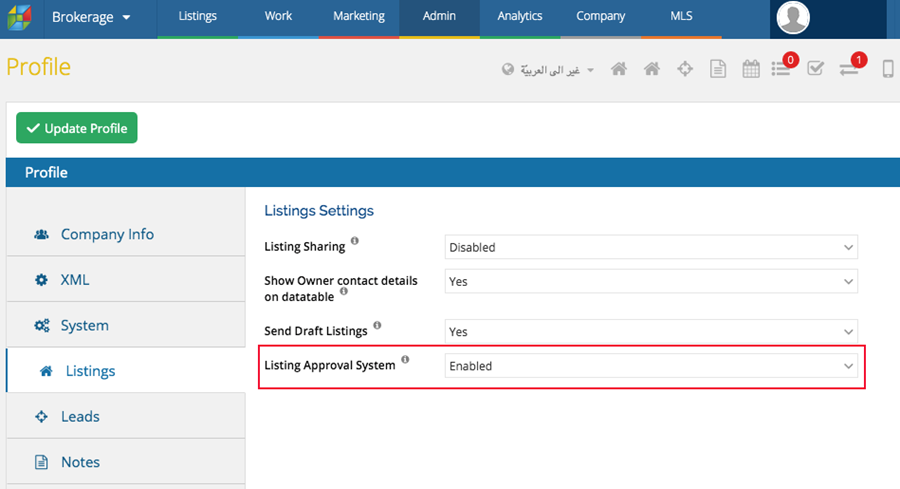
Please note, if you are moving from the new Approvals system back to the original Approvals system, you may need to make sure that the new approval screen doesn’t have any pending requests before you switch back to the old one.
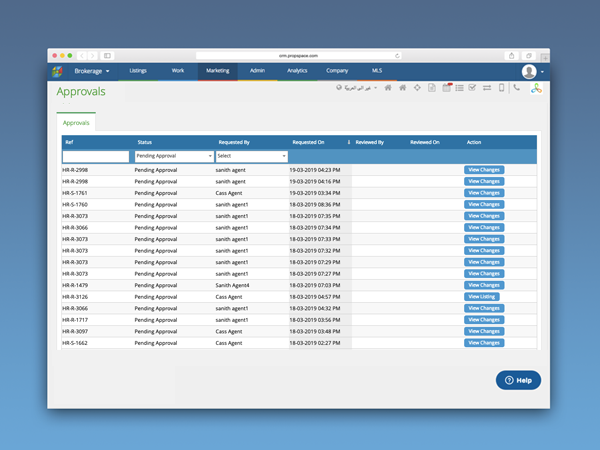
If you need any assistance or have any questions about managing approvals in PropSpace, please reach out to our customer support team on +971 4 420 1044 or email support@propspace.com

