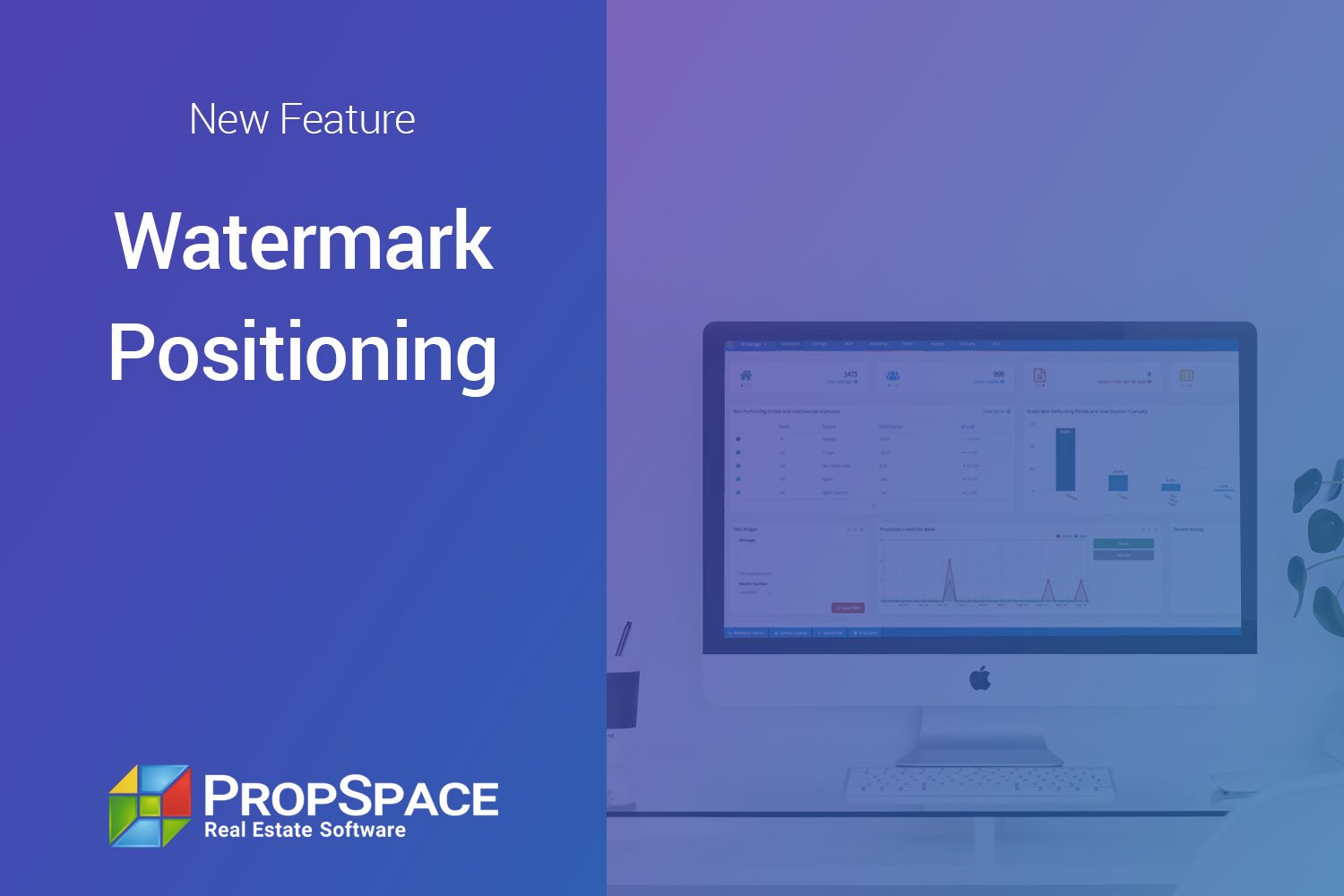
PropSpace is restlessly updating its features – more so than any other real estate CRM software in the MENA region – and today we are pleased to announce the launch of Watermark Positioning.
Now PropSpace users can decide where on their listing photos they would like their company watermark to display – rather than previously just having the watermark in the centre of the image.
Choose from one of the five available positions for all your images: Center, Top Left Corner, Top Right Corner, Bottom Left Corner, and Bottom Right Corner.
When you select the watermark position from the Company Profile screen (available to Admins and Managers only), the new watermark position will be instantly applied wherever a listing photo is displayed such as HTML emails, PDF brochures, A3 posters, listing previews and of course on all property portals you advertise on.
How to use the Watermark Positioning function
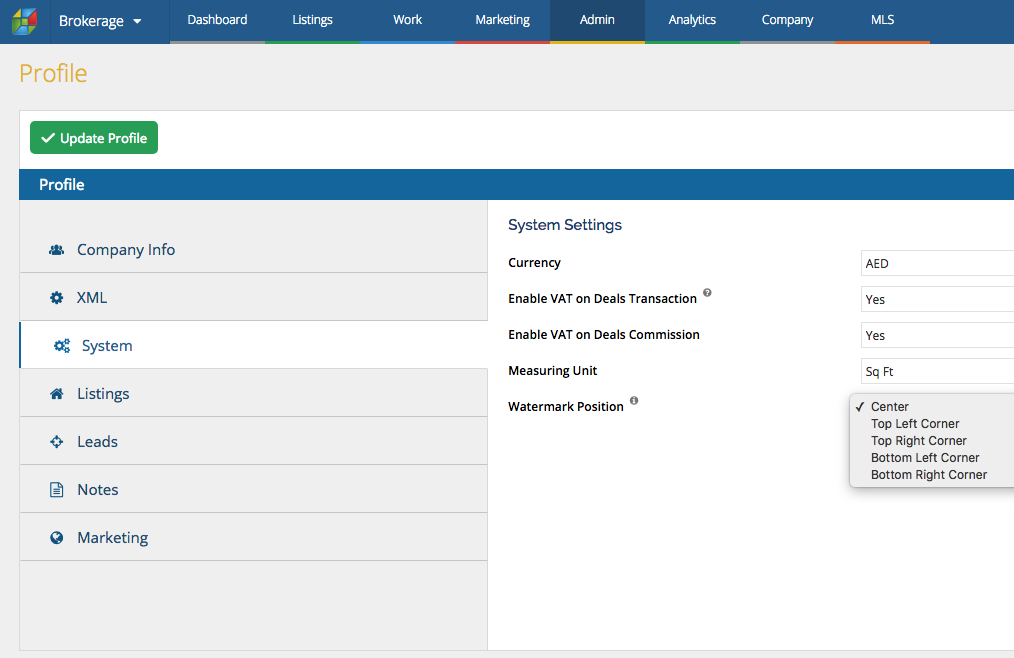
As shown in the above screenshot, you can access the watermark positioning settings from the System Tab located on the Profile screen under the Admin main menu. Once you set a watermark position, all your images will be dynamically changed with the new position.
We hope you enjoy this update to PropSpace. If you require further information or require a refresher training session please do not hesitate to contact our support team directly on: +971 4 420 1044 or email: support@propspace.com.
If you have any ideas for future updates please do let us know! We love hearing our clients’ feedback and we are continually working to enhance and develop the product further.

