
We are delighted to inform you that the PropSpace mobile app – PropSpace Go – has undergone a brand new update. Go to the app store today to update to the latest version.
A number of exciting enhancements and features have been released – both large and small. Below is a summary of what’s new in the latest version.
iOS and Android Touch ID or Face ID authentication.
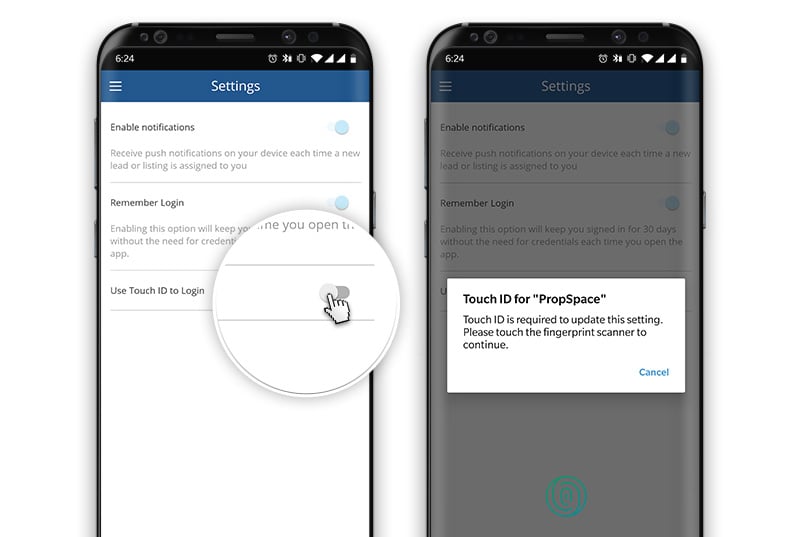
My Listings and My Leads are now displayed as default with an option to toggle between Company Listings/Leads and your own data.
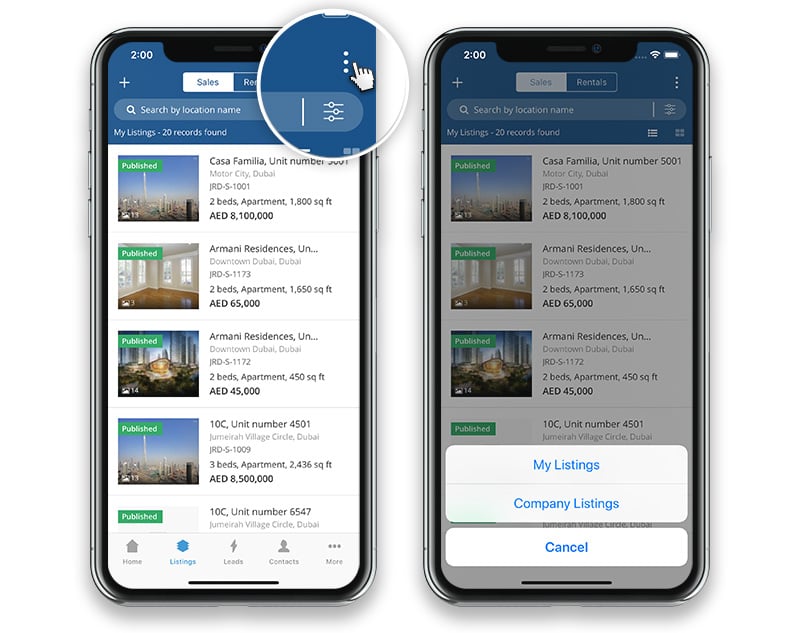
Guests can now be invited directly to calendar events
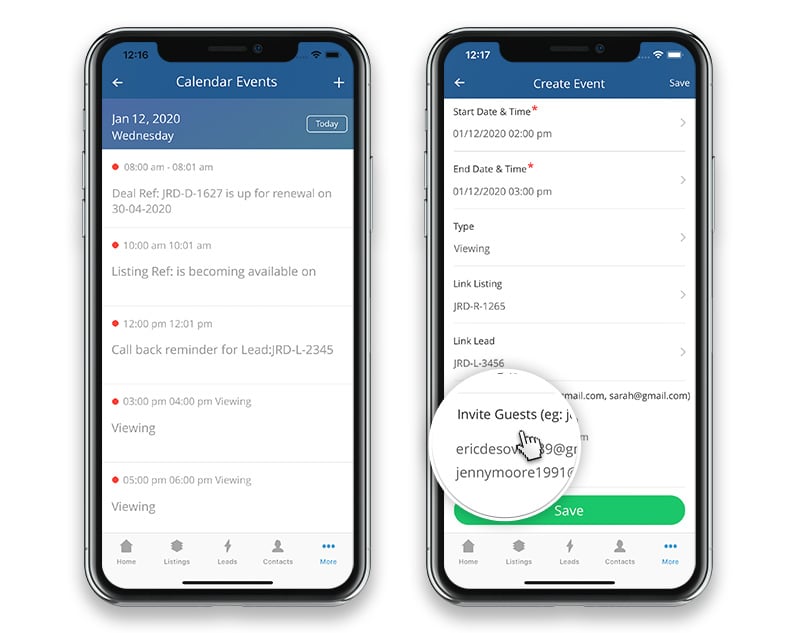
Option to search for a listing by its location while adding a viewing from the Leads screen
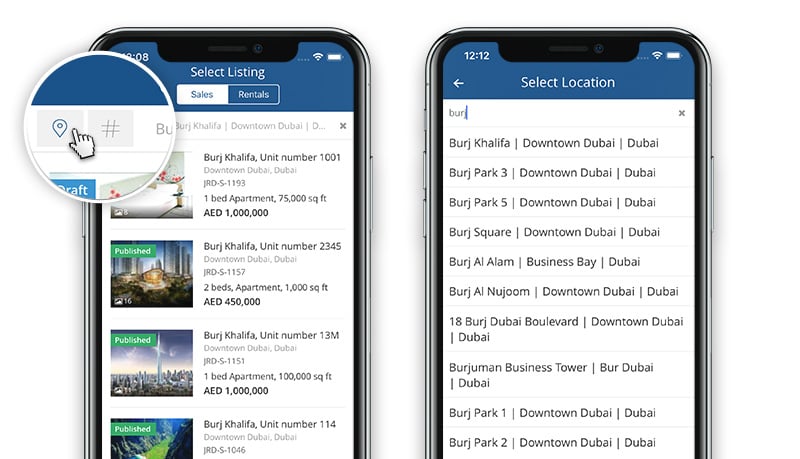
In addition to the above, here is a snippet of some of the other updates in this latest version:
- Leads are now displayed by descending order of Enquiry Date
- Leads can now be searched by Sub Status, Enquiry Date and Date Added
- Agents cannot let a listing remain published if their role requires approval for any edit via the app
- Contacts with no name are now editable
- The lead reference number is now shown on the Lead card
- Matching properties for leads has the same results as on the desktop version
- Mobile number is now highlighted as mandatory when saving a contact

We hope you enjoy using these latest features and enhancements.
As always, our support team is on hand to assist. You can contact them on support@propspace.com or +971 4 420 1044.





